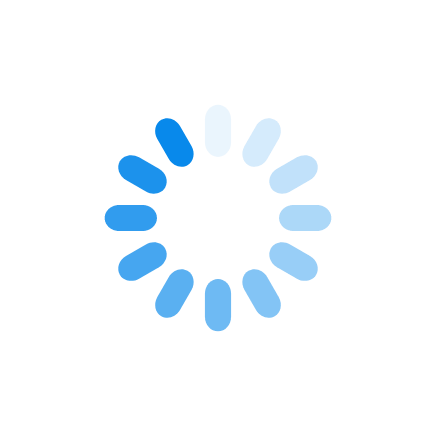AutoCAD Professional Bundle
Overview
The AutoCAD Professional Bundle covers two courses from essentials to advanced level and an exam. In these courses you will learn many functions on AutoCAD such as creating drawings, working with layers, accurate positioning, parameters, advanced layouts and many more.
Your Learning Path: Your learning path consists of the following courses:
The objective of Autocad or Autocad LT Essentials is to enable students to create a basic 2D drawing in Autocad Software. Even at this fundamental level, Autocad Software is one of the most sophisticated computer applications that you are likely to encounter. Therefore, learning to us.
View Detailed OutlineAutocad Advanced introduces advanced techniques and teaches you to be proficient in your use of the Autocad Software. This is done by teaching you how to recognize the best tool for the task, the best way to use that tool, and how to create new tools to accomplish tasks more efficiently.
View Detailed OutlineUsing hands-on exercises representing real-world, industry-specific design scenarios, students explore the fundamental concepts and workflows for creating 3D models using Autocad. Students learn how to create and modify both solid and surface models. This courseware also teaches students.
View Detailed OutlineAutodesk Certifications are industry-recognized credentials that can help you succeed in your design career—providing benefits to both you and your employer. The Certifications provide reliable validation of skills and knowledge, and they can lead to accelerated professional development, improved productivity, and enhanced credibility. Get the Certification done when you are ready.
-
 Pricing & Payment OptionsNEW SECTION
Pricing & Payment OptionsNEW SECTION -
 Duration
Duration- Full Time: 9 Days (08:30 - 16:00)
- Online: Course access for 12 Months
-
 Course Prerequisites
Course PrerequisitesIt is recommended that delegates have a working knowledge of one or more of the following:
- Introductory knowledge of Drawing/Draughting principals OR
- Attended our Introduction to Technical Drawing
-
 CPD Credits
CPD Credits- AutoCAD Essentials - 3 Credits (By The South African Institution of Civil Engineering - SAICE)
- AutoCAD Advanced - 3 Credits (By The South African Institution of Civil Engineering - SAICE)
- AutoCAD 3D Drawing and Modelling - 3 Credits (By The South African Institution of Civil Engineering - SAICE)
Our Delivery Methods
Delivery Methods
Our innovative "myWay” learning methodology is built around the students individual learning requirement, allowing each student to learn in a style that is most suitable for their skills set, knowledge and schedule.

Instructor-Led Classes
Reach your full potential through our “myWay Instructor-Led” classes combined with interactive lessons, supporting video content, practical assignments and in field experience, done during the traditional 08:00 – 16:00 working day.

Online Mentored Learning
Do a course at your pace via our “myWay Online Mentored Learning”, combining self-study with supported interactive online video lectures, an online course mentor, extra resources, questionnaires and more, all supported via out Online Student Portal.

Part Time Mentored Learning
Designed for the working professional, our part time programmes provides you with the flexibility and benefit of our myWay Blended Learning with at home exercises/assignments and mentored or in-class lectures at a manageable schedule and pace.
Career Video
What is AutoCAD?
Watch this video to see why AutoCAD is used in the Draughting industry.
Important Notes
-
Students are to be at the training venue by 08h00 in preparation for a 08h30 start time.
-
The CAD Corporation retains the right to change this calendar without any notification.
-
Bookings are only confirmed upon receipt of the proof of payment or an official company purchase order for the full amount of the training.
-
For full day courses The CAD Corporation will supply you with the relevant training material. A desktop computer to use for the training (where applicable), tea/coffee and a full lunch for full day InClass training hosted at The CAD Corporation only. Catering is not included for OnSite training and laptop is available for hire at an additional cost if required.
-
Cancellation or rescheduling requests must be in writing and reach us via fax or email at least 5 (five) working days prior to the course commencement date. Full course fees may be retained for no shows or requests within 5 working days prior to commencement.
-
Although we go to great lengths to ensure that all training proceeds as scheduled, The CAD Corporation reserves the right to cancel or postpone dates if we require to do so and undertake to inform clients in writing and telephonically of these changes.
-
The CAD Corporation suggests clients wait until a week prior to course commencement that a course has been confirmed to go ahead as scheduled before booking flight and accommodation. The CAD Corporation is NOT responsible for cost associated with cancellation of classes such as flight and accommodation for clients.
AutoCAD Essentials
- Exploring the User Interface
- Basic Drawing and Editing Commands
- Drawing Precision
- Making Changes to Your Drawing
- Advanced Objects
- Getting Information from the Drawing
- Advanced Editing Commands
- Understanding Layers
- Block Elements
- Text
- Hatching
- Dimensions
- Layouts and Printing
AutoCAD Advanced
- Efficient Use of AutoCAD
- Accurate Positioning
- Practical Productivity Examples
- Working with Parameters
- Blocks
- Practical Blocks Examples
- Template Creation
- Advanced Layouts
- Creating New Styles
- Practical Examples - Drawing Setup
- Working with External References
- Practical Examples - Drawings
AutoCAD 3D Drawing & Modeling
- Advanced Blocks and Attributes
- Output and Publishing
- Collaboration Tools
- Cloud Collaboration and Model Integration
- 3D Essentials
- Basic Solids
- User Coordinate System
- 3D Solids and Surfaces
- 3D Editing
- 3D Visualisation
- Drawings from 3D Models
AutoCAD Civil 3D® Certified User Certification
ACU or ACP Exam Voucher
Please contact The CAD Corporation for more information and dates on this course.