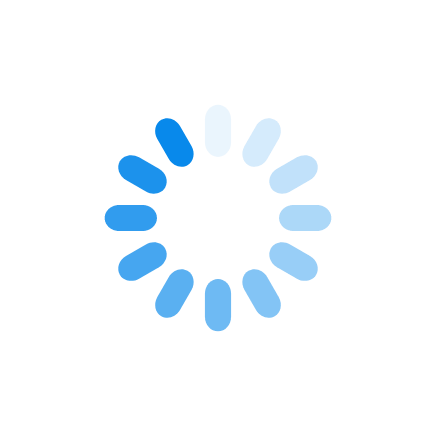AutoCAD Essentials
Overview
Features & Benefits
- This is a recognized Autodesk course and a preparation course for the AutoCAD ACU or ACP exam certification.
- The CAD Corporation (Pty) Ltd is a registered Autodesk Training Provider.

- Get 12 months access to your course via our myWay Learning Platform that includes video lectures, extra resources, questionnaires and much more.
- Take full advantage of our new Hybrid Learning by attending on campus or virtually. Have all your classes ready to be downloaded and watched, anytime, anywhere. (Read More)
.png)
- Attendees will gain confidence and enhance their practical skills and knowledge in this field.
- AutoCAD is used by architects, engineers, interior designers, real estate developers, artists, and many more.
Outcomes & Objectives
How to perform a basic setup of the modelling environment
- Get to know the ribbon and user interface terminology
- Identify the panels and the tools
- Using the tools and properties palettes
- Navigate around the drawing using commands such as Start a New Project
- Project Information
- Create the Building Grid
- Levels
- Place Construction Elements
- Automatic Steel Connections
- Create Model Views – and their use by Cameras for GA creation
- Create a Straight Stairs Between Two Points
- Create Handrailing Between Selected Points
- Insert a Spiral Staircase in the 3D Model
- Insert a Vertical Caged Ladder and Monowills
- Create Rectangular Grating
- Create the Portal Frame
- Connect the Frame
- Copy the Frame and Connections
- Apply Bracing
- Insert Cold Rolled Purlins and Sheeting Rails
- Insert Cladding Panels
- Create a Roof Truss and apply the Connections
- Create Hip Rafters
- Create Purlins to the hip roof, apply connections and insert Eaves beams
- Create the Platform Support Steelwork
- Create a Stair
- Insert the Mezzanine Floor Cold Rolled Steelwork
- Create Flooring Panels
- Apply Handrailing to the Stairs and Platform
- Different information management systems and Exchange formats
- Configure Numbering and Marking prior to creating NC Files
- Add Project Information to the NC Files
- Produce DXF files for plates with Hard Stamping
- Generate Manufacturer Specific Cold Rolled CAM Data
- Create User Connections
- Insert User Connections
- Modify User Connections
- The Drawing Style Manager
- Drawing Prototypes
- The Title Block
- The Drawing Frame
- BOM’s and Revision Tables
- The Management Tools application
- Element Transfer between Advance Steel and Revit
- Structural Columns and Framings Transfer
- Steel Fabrication Element Transfer
- Structural Connection Transfer and Synchronisation
- Analysis Results Transfer from Revit to Advance Steel
- Level Import and Export
- Grid Transfer and Synchronisation
- The GTC Mapping Database
-
 Pricing & Payment OptionsNEW SECTION
Pricing & Payment OptionsNEW SECTION -
 DurationIn Class/Virtual Class, Hybrid Learning (Learn More)
DurationIn Class/Virtual Class, Hybrid Learning (Learn More)-
3 Days (08:30 – 16:00) Classes are presented via our Hybrid Learning allowing learners the flexibility to attend on campus or in the comfort of their home or workplace.
Online, Mentored Learning (Learn More)
- 12 Months (Self-paced, access anytime, anywhere via our myWay Learning Platform)
-
-
 Course Prerequisites
Course PrerequisitesIt is recommended that delegates have a working knowledge of one or more of the following:
- Attended Introduction to Technical Drawing / Experience with Drafting, design, or engineering principles.
- Computer Literate
-
 CPD Credits
CPD Credits- 3 Credits (By The South African Institution of Civil Engineering - SAICE)
- View Terms of Validation HERE
Our Delivery Methods
Delivery Methods
Our innovative "myWay” learning methodology is built around the students individual learning requirement, allowing each student to learn in a style that is most suitable for their skills set, knowledge and schedule.

Instructor-Led Classes
Reach your full potential through our “myWay Instructor-Led” classes combined with interactive lessons, supporting video content, practical assignments and in field experience, done during the traditional 08:00 – 16:00 working day.

Online Mentored Learning
Do a course at your pace via our “myWay Online Mentored Learning”, combining self-study with supported interactive online video lectures, an online course mentor, extra resources, questionnaires and more, all supported via out Online Student Portal.

Part Time Mentored Learning
Designed for the working professional, our part time programmes provides you with the flexibility and benefit of our myWay Blended Learning with at home exercises/assignments and mentored or in-class lectures at a manageable schedule and pace.
Available Exams and Certifications
On completion the learner will earn:
- Certificate of Completion from Autodesk
- Autodesk Certified User or Autodesk Certified Professional international exam certification available (ACU/ACP)
Note: All certificates are electronically issued.
Career Video
What is AutoCAD?
Watch this video to see why AutoCAD is used in the Draughting industry.
Important Notes
-
Learners to arrive at the training venue from 08:00 in preparation for 08:30 starting time
-
Bookings are only confirmed upon receipt of the proof of payment or an official company purchase order.
-
For full day, on campus courses, Learnfast will supply you with a computer to use for training (if applicable),& tea/coffee and a full lunch. Catering is not included for On-Site training and laptops are available for hire at an additional cost if required.
-
Cancellation or rescheduling requests must be in writing and reach us via email at least 5-10 working days prior to the course commencement date. Full course fees will be retained for no shows.
-
Virtual learners are required to have a stable internet connection & a working headset available for sound purposes.
-
Learners who use their own laptops are fully responsible to ensure that administration rights, software installations, etc. are working sufficiently prior to training.
-
Learnfast reserves the right to cancel or postpone dates if we require to do so and undertake to inform clients in writing and telephonically of these changes.
-
Learnfast is not responsible for costs associated with cancellation of classes such as flight and accommodation for clients.
Module1: Exploring the User Interface
- Starting the Software
- The Start-Up Page
- The Drawing Interface
- Opening New & Existing, Saving and Closing Drawings
- Working with Commands
- Cartesian Workspace
- Working with the Mouse
- Navigating in AutoCAD
Module 2: Basic Drawing and Editing Commands
- Drawing Lines
- Selection Methods and Erasing Objects
- Using the Status Bar
- Drawing Circles
Module 3: Drawing Precision
- Object Snaps
- Object Snap Tracking
Module 4: Making Changes to Your Drawing
- Moving Objects
- Copy Objects
- Rotate Objects
- Scale Objects
- Mirroring Objects
- Editing with Grips
Module 5: Advanced Objects
- Drawing Arcs
- Drawing Polylines
- Editing Polylines
- Polygons
- Drawing an Ellipse
Module 6: Getting Information from the Drawing
- Properties Palette
- Quick Properties
- Match Properties
- Quick Select
Module 7: Measure Tools
Module 8: Advanced Editing Commands
- Trimming and Extending Objects
- Stretch Objects
- Fillets and Chamfers
- Offset Objects
- Creating Arrays of Objects
Module 9: Understanding Layers
- Working with Layers
- Properties Panel
- Linetype Scale
Module 10: Block Elements
- Inserting Blocks
Module 11: Text
- What is Annotation
- Multiline Text
Module 12: Hatching
- Creating Hatches
- Editing Hatches
Module 13: Dimensions
- Adding Dimens to the Drawing
- Editing Dimensions
Module 14: Layouts and Printing
- Model and Paper Space
- Printing
-
CampusStart DateEnd DateTypeBook Now
-
29 May 202431 May 2024Full Time
-
10 July 202412 July 2024Full Time
-
04 September 202406 September 2024Full Time
-
11 November 202413 November 2024Full Time
-
CampusStart DateEnd DateTypeBook Now
-
29 May 202431 May 2024Full Time
-
10 July 202412 July 2024Full Time
-
04 September 202406 September 2024Full Time
-
11 November 202413 November 2024Full Time
-
CampusStart DateEnd DateTypeBook Now
-
29 May 202431 May 2024Correspondence
-
10 July 202412 July 2024Correspondence
-
04 September 202406 September 2024Correspondence
-
11 November 202413 November 2024Correspondence